SQL CREATE DATABASE
SQL CREATE DATABASE statement creates a new database in SQL-based DBMS.
CREATE DATABASE in SQL
The CREATE DATABASE query in SQL is used to create a new database in the database management system. It is also used in MySQL and other relational database management systems (RDBMS) to create databases.
Syntax
The syntax to use the CREATE DATABASE command in SQL is:
CREATE DATABASE database_name;
CREATE DATABASE Examples
Let’s look at examples of how to create a database in SQL and how to verify database creation by listing databases in the server.
Creating Your First SQL Database
To create a new database in SQL we use the CREATE DATABASE command, and then we mention the name of the database. Note that blank spaces are not allowed in the name of the database, we can only use underscore (_).
As an example, we will create a new database with the name “GeeksForGeeks”.
Query:
CREATE DATABASE GeeksForGeeks;
Output:
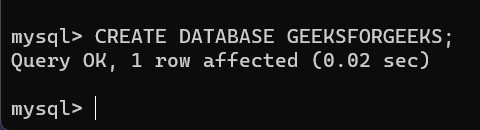
Database Successfully Created !
List Databases in SQL
Now we will verify whether the new database that we have just created has been successfully added to our system or not.
We use the SHOW DATABASES command, and it will return a list of databases that exist in our system. Now we will look for the name of the database (GeeksForGeeks) that we have just created.
Query:
SHOW DATABASES;
Output:
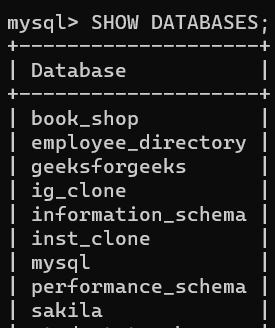
As we can see the SHOW DATABASE command returned the list of all databases that exist in our system and in that list, the name of the database (GeeksForGeeks) that we have just created has also been added which verifies that the database has been successfully created.
USE Database in SQL
To use a specific database in SQL, we use the USE Statement.
USE database_name;
Important Points About SQL CREATE DATABASE
-
A CREATE DATABASE statement is used to create a database.
-
A database consists of tables and inside the tables, we store the data.
-
The database name is case-insensitive, so we need to create a unique database name.
-
Keep the limit of database names to 128 characters.