What is Docker Cloud ?
Docker is a software platform that provides some special kind of facilities, like a service provider that allows you to build, test, and deploy your application in centralized processing and quickly. So, the Docker Cloud is basically working as a service provider by Docker in which we can perform such as Operation system agnostic, packing only what is needed to run the application efficiently, and easily moving to interact between infrastructure, among many others.
What is Cloud Docker ?
Cloud Docker refers to the utilization of docker containers within the cloud environments. It facilitates the developers in deploying and managing containerized applications effectively across multiple cloud platforms. Cloud Docker facilitates providing encapsulation to the applications and their dependencies. It enhances features such as scalability, portability, and efficiency in cloud deployments. It streamlines the development workflows with rapid deployment of applications.
What is Cloud Docker Container ?
A Cloud Docker container is a lightweight, standalone, and portable software package that includes everything to run an application including code, runtime, system tools, libraries, and settings. It uses the docker technology to facilitate easy creation, deployment, and management of applications across different cloud environments. These containers run on top of cloud infrastructure provided by platforms like AWS, Google Cloud or Azure offering the scalability, flexibility and resource optimization.
Terminologies of Docker Cloud
The following are the terminologies of Docker Cloud:
-
Docker ID: Docker ID provides access to Docker services like Docker Cloud, Docker Hub, Docker storage, and some beta programs.
-
Docker Client: It’s command line instruction.
-
Docker Daemon: Docker daemon running on the host system, the user can’t interact directly with the Daemon.
-
Docker Hub: It’s a clustered resources technique while working with components of docker technology.
-
Docker Compose: Docker-compose is designed to run multiple containers as a single service. it’s written in YAML.
-
Docker Storage: Docker Store is the best way to distribute and sell your Dockerized content.
-
Docker Server: Docker daemon is used to interact with the operating system and perform services.
-
Docker Runtime: The only environmental configuration needed on the server
Why Use Docker ?
The following are the reasons for the usage of Docker:
-
Consistency: Docker provides the consistency across the platforms from development to the production on reducing the risk of deployment issues due to environment dependencies.
-
Portability: Docker containers encapsulate the applications and their dependencies making them highly portable across the different systems and environments. It provides the seamless deployments across the various infrastructures.
-
Resource Efficiency: Docker containers shares the host Operating System’s kernel, resulting in the lightweight, efficient resource utilization compared to the traditional virtual machines.
Why Docker Build Cloud ?
The following are the reasons for the usage of Docker Build Cloud:
-
Scalability: It facilitates easy scaling of the applications in the cloud with rapid horizontal and vertical scaling on accomidating with various workloads.
-
Flexibility: It provides the flexibility in the deployment of microservices architecture in the cloud with building, deploying and managing the complex distribution systems.
-
Orchestration: It provides the seamless integration with cloud-native orchestration tools like kubernetes, efficient management of containerizied applications, autoscaling over cluster.
How Docker Build Cloud Works ?
Docker builds cloud effectively utilize the containerization technology in streamlining the deployment and management of the applications in the cloud. The following discuss how it works in detail:
-
Containerization: It provides the containerization to the applications by packaging all its dependencies into a light weighted software and facilitates with easy portability of containers, ensuring the consistency and comptability.
-
Scalability: It provides easy scaling of applications in the cloud, with quick adjustment of resources to meet the changing demands without need of manual interventions.
-
Orchestration: It integrates with cloud-native orchestration tools like Kubernetes which automates the deployment, scaling of applications across clusters of virtual machines or physical servers.
-
DevOps Integration: It adopts to the practices of DevOps by providing tools for continuous integration and continuous deployment ( CI/CD ). It supports the teams in automating the pipelines with the release of updates and new features.
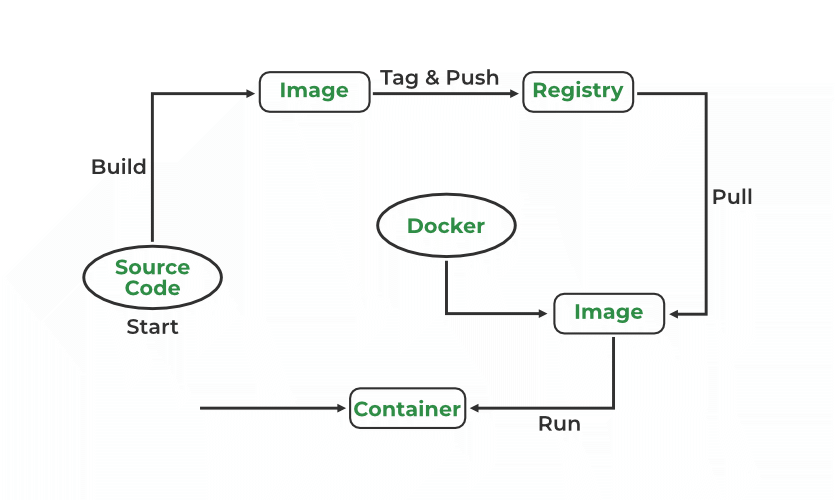
Operations of Docker Cloud
The following are the operations of Docker Cloud:
-
Nodes: Connection between the cloud services provider such as MS Azure and AWS to run up containers.
-
Data Processing: Provide big data processing as a service package.
-
Cloud Repository: Provide a platform where we can store a number of versions in a specific Docker Image.
-
Continuous Implementation: Connect with GitHub and build a continuous integration pipeline.
-
App Deployment Scale the Infrastructure and Containers with deployment.
-
Consist Deployment it can be automated deployment.
Docker Cloud Features
The folowing are the features of Docker Cloud:
-
Container Orchestration: It provide the feature such as Container orchestration to orchestrate the containers at scale and facilities the users to deploy and manage scale applications across the multiple cloud environments seamlessly.
-
Monitoring and Logging: It offers the monitoring and logging capabilities with the insights of container performance, resource utilization helping users in identifying and resolving the issues proactively.
-
Security: It provides the features of securing the containerized applications such as image scanning for vulnerabilities, access controls and network policies.
Steps for Containerization Process
Step 1:
Login to the Docker Cloud site
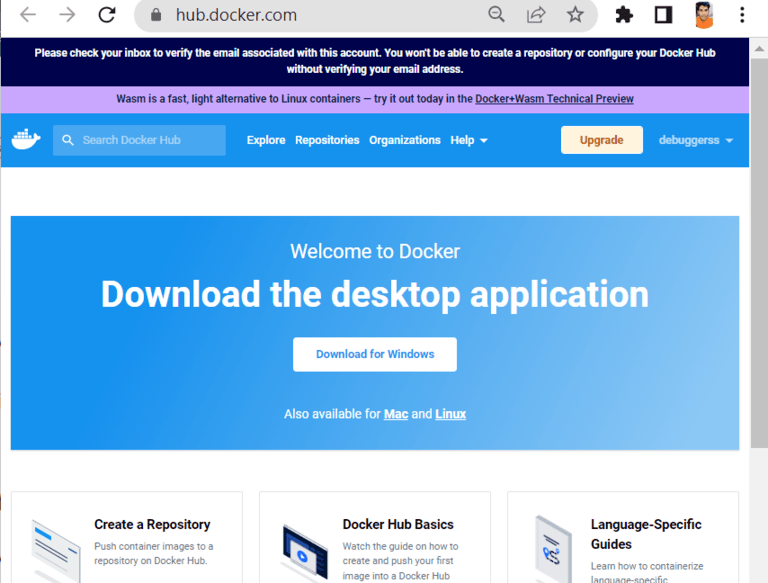
Step 2:
Now we connect to the cloud provider so, first ensure that you have the right AWS keys. That can be taken from the AWS Console.

- Once you logged in, go to the security credential section, then make a note to access the keys which will be used from Docker Hub.
Step 3:
Next, create a policy in AWS that will give permission to view EC2 instances. for creating a go-to profile section in AWS. Click on to create policy button. save the policy name as “dockercloudpolicy”
{
"Version" : "2017-10-17",
"Statement" : [ {
"Action" : [
"ec2:*",
"iam:ListInstanceProfiles"
],
"Effect" : "Allow",
"Resource" : "*"
} ]
}
Step 4:
After the creation policy, you need to come back to Docker Hub and make a container image using python or Ngnix, Ubuntu, or Redis and deploy.
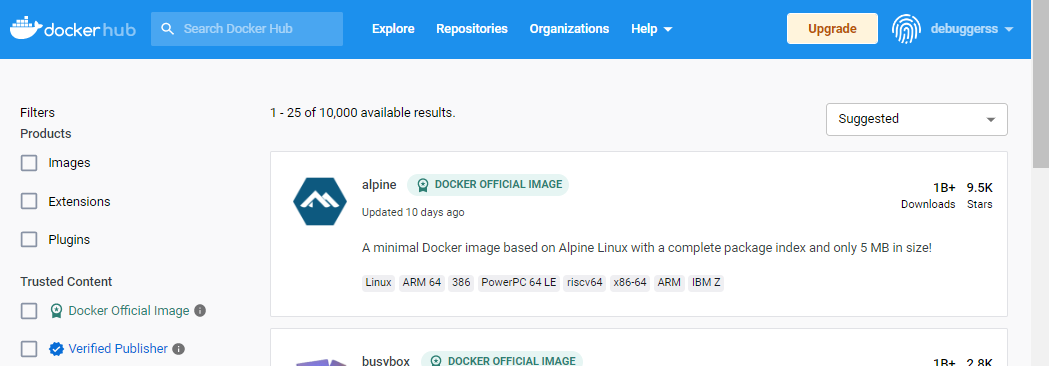
How does Container enhance the Deployment Process ?
With Containers, these processes are actually simplified. now the development and operations team could be on the same page using the containers, and no configuration is needed on the server, except the Docker runtime server. That is just a one-time effort.
Developers and Operations teams can stay on the same page through the overall development process thanks to packaging the application in a container.
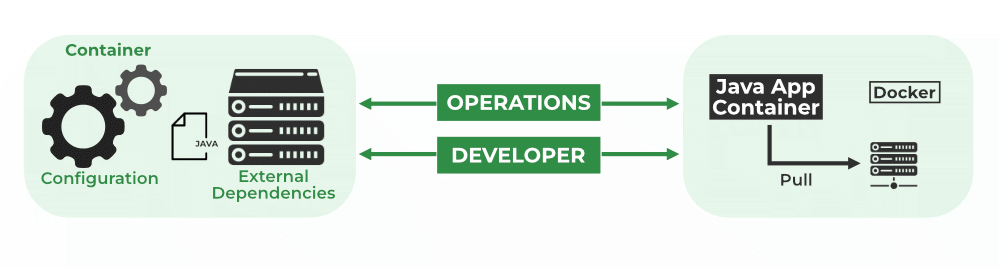
Docker Build Cloud Pricing
The following is the pricing table of Docker Build Cloud:
| Plan | Features | Price (Per Month) |
|---|---|---|
| Basic | Provides container orchestration, basic monitoring | $0 (Free Tier) |
| Pro | Advanced container management, CI/CD integration with enhanced scalability | $99 |
| Enterprise | Customized solutions, dedicated support, and advanced security and compliance | Custom Quote |
What is Container Development ?
Container Development refers to the process of building, testing and deploying the applications within the lightweight, portable containers. It encapsulate the application code, runtime, libraries and dependencies across different environments.It utilizes the containerization technology to support the developers with streamline development workflow enhancing collaboration and improve code efficiency. It provides the teams to create the isolated, self-contained environments for their applications.
How to Run a Docker Container on the Cloud ?
Firstly to run a docker container on the Cloud ensure to have a account in any cloud provider like AWS, GCP or Azure. Then navigate to the Container Registry service, In AWS it is known as Amazon ECS service. After navigating to their upload the docker image to the container registry here Amazon ECS. In this container registry we can upload the image either in public and private. Now, the graphical mode or command line mode try on deploy the container with specifying that image name and necessary configurations. Finally try on monitoring the container’s performance and manage it as needed through the platform’s tools and services.
Why should I use CaaS ?
Container as a Service offers the several strong reasons for its adoption. It provides the abstraction to the much complexity involved management of application containerization and facilitates the developers to focus in building and deploying their software rather than dealing with infrastructure with manual intervention. It improves the resource utilization by efficiently packing the applications into the containers helping in cost saving and optimized performance. It streamlines the deployment and management process for teams with embracing the containerization and microservices architectures.
How Does Cloud Docker Hosting Work ?
Cloud Docker Hosting involves in deployment of containers on cloud infrastructure such as AWS, Google Cloud or Azure. Firstly you should upload your docker images to a container registry such as Docker Hub or other registry provided by a cloud platform. Then later on using the platform’s services or tools you have to deploy these images onto the virtual machines or container orchrestrators like Kubernetes. These facilitates with managing the underlying infrastructure ensuring the scalability, availability and security of your containers. After hosting the docker containers you can easily monitor, scale and manage your dockerized applications through the cloud provider’s dashboard or through command line interface.
What are Best CaaS Solutions ?
The following are the some of the best Container as a Solutions in the market:
-
Amazon Elastic Container Service (Amazon ECS): It provides high scalable and secured container management service with tight integration with other services for seamless deployment and management.
-
Google Kubernetes Engine (GKE): It offers the managed Kubernetes service in the google Cloud facilitating the users to deploy, manage and scale the containerized applications using Google Cloud Infrastructure with reliability and ease.
-
Redhat Openshift: It is a kubernetes based container platform that provides the automation of deployment, scaling and management of containerized applications with built-in developer and operation tools for increased productivity and collaboration.
Benefits of Cloud Docker Registry
The following are the benefits of Cloud Docker Registry:
-
Centralized Repository: It serves as centralized repository for storing the docker images, making it easy for development teams to access, share and collaborate on containerized applications across different environments.
-
Enhanced Security: It comes with strong security features such as access control, image signing and vulnerability scanning ensuring that container images are stored and transmitted securely, mitigating the risks associated with authorized access or tampering.
-
Integration with CI/CD pipelines: It provides the seamless integration with continuous integration and continuous delivery (CI/CD) pipelines. It provides the automated image builds, testings and deployment workflows. It streamlines the software delivery process and promotes DevOps practices.