Kubernetes - What is Kubernetes Deployment ?
Kubernetes is an open-source Container Management tool that automates container deployment, container scaling, descaling, and container load balancing (also called as container orchestration tool). It is written in Golang and has a huge community because it was first developed by Google and later donated to CNCF (Cloud Native Computing Foundation). Deployment is an abstraction layer over pods. It is like a blueprint for creating pods.
Kubernetes Deployment
Kubernetes deployment is a high-level resource object by which you can manage the deployment and scaling of the applications while maintaining the desired state of the application. You can scale the containers with the help of Kubernetes deployment up and down depending on the incoming traffic. If you have performed any rolling updates with the help of deployment and after some time if you find any bugs in it then you can perform rollback also. Kubernetes deployments are deployed with the help of CLI like Kubectl it can be installed on any platform.
Kubernetes Deployment Spec
It mainly consists of three components:
-
Metadata: It consists of the name and labels for the configuration file. The labels are used for establishing the connection between deployment and services.
-
Specification: It consists of information regarding the number of replicas, selector labels, and template that is the blueprint for pods. The template itself is like a configuration file for pods and consists of metadata and specification for pods that stores information regarding the containers to be used in the pod, the image to be used for building the container, and the name and ports of the container.
-
Status: This component is automatically generated and added by Kubernetes. This is the basis of the self-healing feature of Kubernetes. If the desired status and actual status of a deployment do not match Kubernetes fixes the pod and matches it with the desired status.
Kubernetes Deployment YAML
We will be using Minikube to use Kubernetes on our local machine. The Deployment configuration file for Nginx will be:
apiVersion: apps/v1
kind: Deployment
metadata:
name: nginx
spec:
selector:
matchLabels:
app: nginx
template:
metadata:
labels:
app: nginx
spec:
containers:
- name: nginx
image: nginx
resources:
limits:
memory: "128Mi"
cpu: "500m"
ports:
- containerPort: 80
Now first open the directory where you have created nginx.yaml file in your terminal and create deployment using the command:
kubectl apply -f nginx.yaml
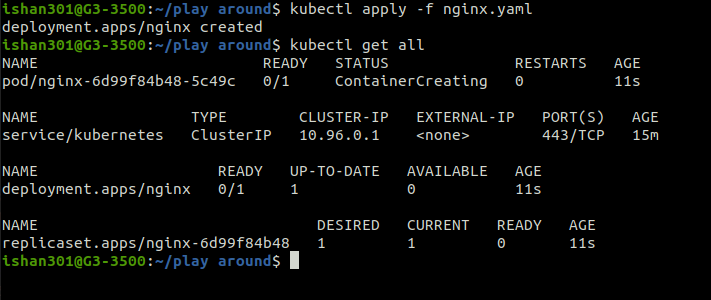
Now check the status of your deployment if it is ready or not by running the command
kubectl get al
Hence, we have successfully deployed created a deployment for Nginx.
Updating a Kubernetes Deployment
To update a Kubernetes deployment we can simply update its config file using 2 methods:
Method 1: Using the kubectl edit command from the terminal
kubectl edit deployment deployment-name
Now you can edit the deployment configuration by pressing “i” for inserting and after editing it you can just press the escape key and then “:wq” to save your changes and exit.
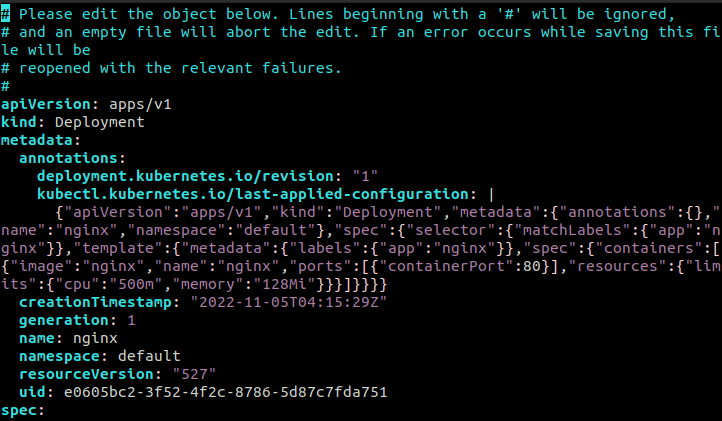
Method 2: Updating Configuration Directly
You can open your config file in an IDE like VS Code and edit the config there and apply the config by using the command
kubectl apply -f deployment_config.yaml
Let’s say in this case we are updating the container port from 80 to 800.
Rolling Back a Kubernetes Deployment
In kubernetes deployment, you can revert back to the previous version of the application if you find any bugs in the present version. It will help you to reduce the problems which are facing by the end users in the current version or updated version of the application.
The following steps can be followed for rolling back a deployment:
Step 1
First list all the revisions by using the following command and select the version of deployment to which you want to roll back.
kubectl rollout history
Step 2
If you want to roll back to the previous version of the deployment you can do that by using the following command. it will roll back the immediate version of deployments.
kubectl rollout undo deployment nginx-deployment --to-revision=1
Step 3
Reverting back to the previous version of the application will help us to reduce the downtime for the customers It’s crucial to regularly test and validate your rollback process to ensure its effectiveness in real-world scenarios.
Checking the Rollout History of a Kubernetes Deployment
Rollout history can be seen by using the following command.
kubectl rollout history <name of the deployment>
This command allows you to view the no.of revisions available in the kubernetes cluster and changes made to them. If you want to see the detailed history of a specific version then you use the following command.
kubectl rollout history deployment/web-appdeployment --revision=3
Rollout history will help you to roll to previous versions of the application if you find bugs or problems in the currently deployed version of the application.
Command to Scale a Kubernetes Deployment
Scaling the deployment can be done in many ways we can do it by using the following command.
kubectl scale deployment/tomcat-1stdeployment --replicas= 5
You can do the scaling of the pods with the help of horizontal pod autoscaling by enabling it in the cluster where you chose the required no.of pods to run continuously if there is traffic or not and how many no.of pods should be run while the incoming traffic is increased.
kubectl autoscale deployment/tomcat-1st deployment --min=5 --max=8 --cpu-percent=75
–min= 5 defines how many minimum no.of pods are to be run if there is traffic or not and if there is sudden traffic –max= 8 to how much it can maximize it, and it depends upon the –CPU-percent.
Pausing and Resuming a rollout of a Kubernetes Deployment
You can pause the deployments which you are updating currently and resume the fallout updates for deployment when you feel that the changes are made correctly you can use the following command to pause the rollouts.
kubectl rollout pause deployment/webapp-deployment
To resume the deployment which is paused you can use the following command.
kubectl rollout resume deployment/webapp-deployment
When you pause the rollouts you can update the image by using the following command. Then the current version of the deployment will be replaced with the image which we are going to update.
kubectl set image deployment/webapp-deployment webapp=webapp: 2.1
Kubernetes Deployment Status
The deployment will pass different stages while it was in deploying. Each stage will say the health of the pods and shows us if any problems are arising.
There are a few deployment statuses as follows which will show the health of the pods there are.
-
Pending: Deployment is pending representing that it's going to start, or it is facing some issues to start.
-
Progressing: Deployment was in progress it was going to be deployed.
-
Succeeded: Deployment was deployed successfully without any errors or bugs.
-
Failed: Deployment was not deployed successfully it failed due to some issues.
-
Unknown: This happens if the kubernetes API is not reached for deployment or the problem with the deployment itself.
Deployment status will help you to monitor the pods, and you can take action immediately if you found any trouble or bugs in it.
Progressing Kubernetes Deployment
If any deployment is in progress it is meant to be that deployment is in the stage of updating or creating a new replicaset. Following are some of the reasons that deployment is in progress.
-
The deployment is creating for the first time, or it was creating a new replicaset.
-
If the deployment is going under the update or scaling then it will be in progress.
-
The deployment will be in progress when the pods are scaling down or the pod is getting started.
If you want to troubleshoot the deployment then you can use the following command.
kubectl describe deployments
Complete Kubernetes Deployment
The following conditions must be satisfied to mark deployment as completed.
-
All the replicas of the pods must be up and running.
-
The desired count of pods must match the running count of pods.
-
All the replicas of the pods which are associated with the deployment must be available.
-
There must be no single replica of old pods must be running.
To check the status of the pods which are running you can use the following command.
kubectl rollout status <deployment/name of deployment>
Failed Kubernetes Deployment
Deployment may fail for several reasons when you try to deploy its newest ReplicaSet it may be in an incomplete position forever. This can cause for different reasons following are the reasons.
-
There is a failure of the readiness probe and liveness probe.
-
Error while pulling the image (Mentioned the wrong tag).
-
There may be insufficient quota while deploying as we mentioned resources.
-
The deployment cannot connect to a dependency, such as a database.
To get more information about the deployment and why is was failed you can use the following command. Which gives you a detailed description of the deployment.
kubectl describe deployments
Kubernetes Canary Deployment
The canary deployment will make sure that the deployment is going to content fifty percent of replicas are updated and fifty percent of replicas are older versions the replicas which are updated will be available for some of the end users and based upon their reviews we can replace all the replicas. If the reviews are positive you can update the remaining replicas if the feedbacks are bad then you can roll back to the previous version immediately.
The following are the two approaches to implementing canary deployment.
-
Splitting the traffic using Istio.
-
Blue/Green Deployment.
Benefits of Kubernetes Deployments
-
Kubernetes Deployment helps in Container Orchestration that is managing the containers in pods.
-
Enhances microservice architecture.
-
Auto-scaling
-
Automated Rollouts and Rollbacks
-
Load Balancing
Use Cases of Kubernetes Deployments
-
Rollout a ReplicaSet: A Kubernetes deployment generates a replica set a pod that contains information regarding the number of pos to be generated in the background.
-
Declaring a New State of Pods: On updating pod template spec a new replica set is created and deployment moves pods from the old replica set to the new replica set.
-
Scaling: Deployment can be configured to scale up to facilitate more load.
-
Status of Deployment: It can be used to check if the deployment is stuck somewhere by matching the current status with the desired status.
-
Cleaning up old Replica Sets that are no more required.
ReplicaSets vs Deployments
| Feature | ReplicaSet | Deployment |
|---|---|---|
| Purpose | Ensures that the desired number of Pods matches the specified number in the YAML file | Manages the lifecycle of Pods and ReplicaSets |
| Rolling Updates & Rollbacks | Does not support rolling updates and rollbacks | Supports rolling updates and rollbacks |
| Internal Management | Takes care of Pods, and Pods take care of containers | Manages ReplicaSets, and ReplicaSets manage Pods |
| Use Case | Not ideal for applications that need rolling updates/rollbacks | Suitable for applications requiring rolling updates/rollbacks |