Kubernetes – Difference Between Replicaset and Replication Controller
Kubernetes is also known as K8s is an open-source container orchestration tool developed by google which is used for automating software deployment, scaling, and management. Currently, it is being maintained by the cloud native computing foundation(CNCF).
K8s has two versions, the original Kubernetes and a mini version which is known as minikube.
Replication
Typically, we want to replicate our containers i.e. our application for several reasons which include reliability, load balancing, and scaling. By having multiple versions of the application we prevent problems if one or more pods fail.
So, load balancing by having multiple versions of the containers enables us to easily send traffic to different instances to prevent overloading a single instance or not. This is something that Kubernetes does but the box scaling benefit is, when the load becomes too much for a number of existing instances, Kubernetes enables it to easily scale up the application adding additional instances as needed. Replication is appropriate for numerous use cases which include microservices-based applications, cloud-native applications, or else mobile backends.
Replication Controller
The Replication Controller is the original form of Replication in Kubernetes. It is being replaced by Replica sets. But, as the Replication Controller is widely used it is worth understanding what is it and how it works.
The Replication Controller is a structure that enables us to easily create multiple pods. If we make sure that a number of pods always exists. If a pod crashes, the Replication Controller replaces it with a new pod. The Replication Controller also provides other benefits such as the ability to scale the number of pods and to update or delete multiple pods with a single command.
This is how the ReplicationController.yml definition would look in the below-attached example screenshot.
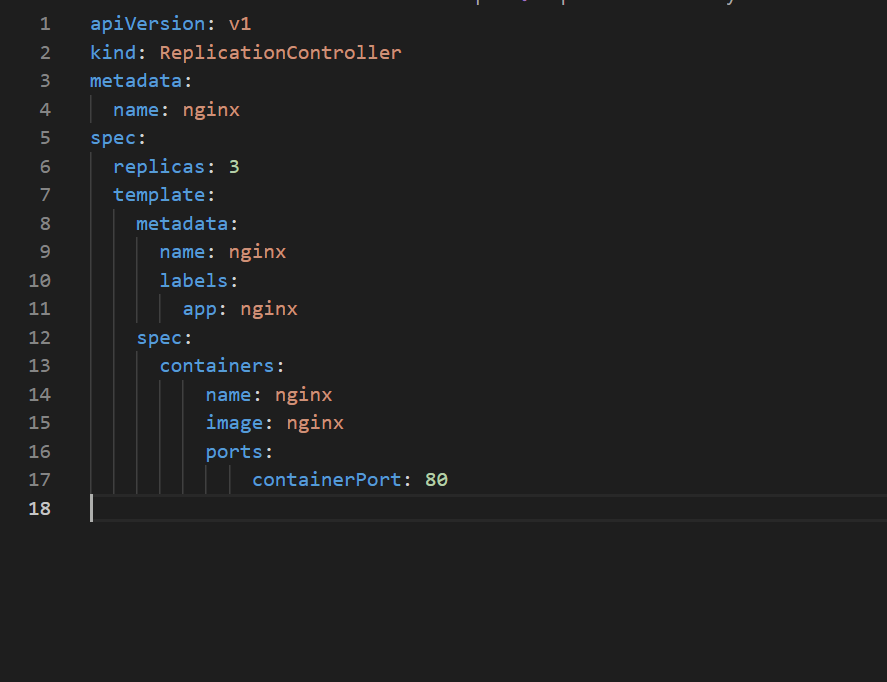
Here we can see the API version is v1 and the kind is Replication Controller.
So, here we will provide the name for the Replication Controller and under the spec, we will be defining how many replicas we want from the given pod definition under the template section. Under the template section, we will be providing the exact details that we have provided in a pod definition yml file that will include metadata labels and under the spec, we can define containers, init containers, different images, ports, different configmap volume mounts, environment variables all of those configurations basically related to pods we can provide it under the template section.
The Replication Controller can have an optional selector and spec, where we can provide the labels used in the pods which is used to label query over the pods that should match with the replica count. When the selector is not provided it will assume that the provided template labels will be used as the selector.
Replica Sets
Replica Sets are declared in the same way as Replication Controller except that they have more options for the selectors. The Selector is mandatory for Replica sets as match labels you can provide the pod labels to query the pods to match with the replica count.
Let’s look at this example below:
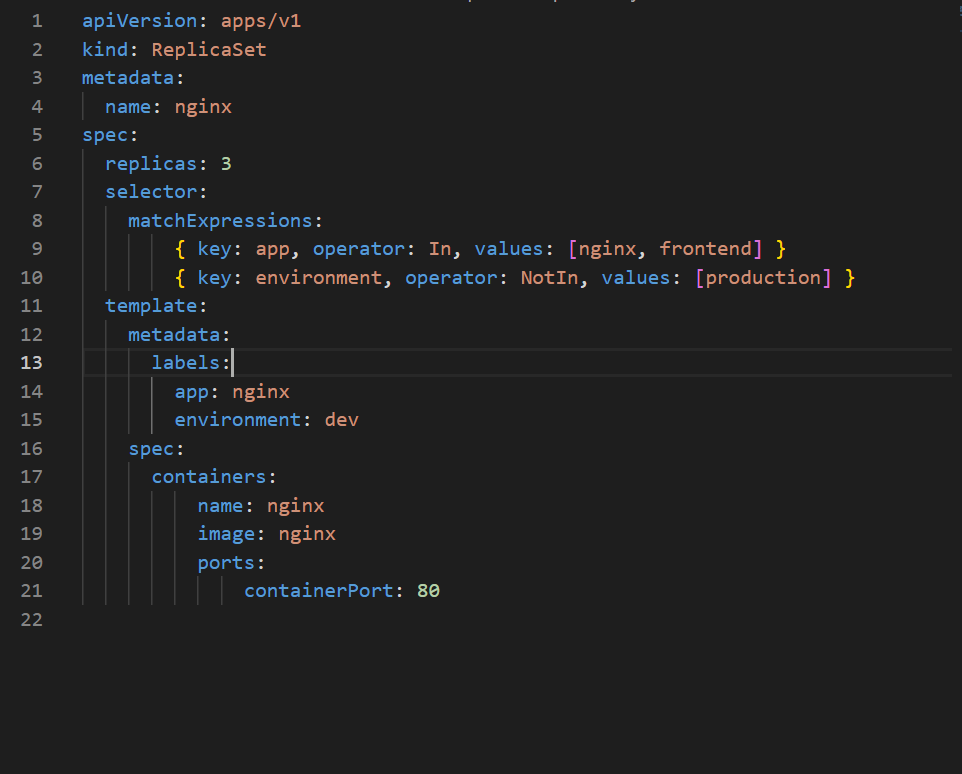
Here we can see, the API version is apps v1, the kind is ReplicaSet, and then we will be defining what is our ReplicaSet name under the spec section we can define the number of replicas, and under selectors match labels we will define what are our pod labels which need to be considered for the replica counts. Under the template section, we can provide our pod template which includes the containers, images, and labels, under the selector section not only the matching label we can use match expressions as well to configure different conditions for the selector. In this particular example, the app label must be engine x or frontend the environment label if it exists must not be produced.
Replication Controller Vs Replica Set
| Feature | Replication Controller | Replica Set |
|---|---|---|
| Definition | The original form of replication in Kubernetes | A higher-level API for running multiple instances of a given Pod |
| Pod Management | Uses equality-based selectors to manage Pods | Uses set-based selectors to manage Pods |
| Rolling Updates | Supported via the rolling-update command |
The rolling-update command does not work |
| Status | Deprecated and replaced by ReplicaSets | Still in use but recommended to be used with Deployments |
| Recommendation | Not recommended for new deployments | Deployments are recommended over using just ReplicaSets |